Online and Multiplayer in Godfall is the Co-op or Co-operative option and ability to interact with friends online while playing the game. Multiplayer is an available option when progressing through the game that can be accessed through the Social Tab on a player's menu. This page covers the different multiplayer options in Godfall such as the co-op types, PvP & PvE availabilities, matchmaking, party size, and how to enter multiplayer mode.
Godfall Online and Multiplayer
How to access Multiplayer?
- Mutiplayer can be accessed after all players have completed the initial tutorials and both have access to the Sanctum.
- Players will now have access to the Social tab in the inventory menu.
- Players can initiate co-op by navigating to the social tab or by interacting with the Blue Pool portal, which will take you to a map and will allow you to invite players into your party.
- Co-op is available after the tutorial missions are completed and you’ve reached the Sanctum for the first time. After that, the remainder of the game is available for co-op. Importantly, if you’re playing campaign missions in co-op, ALL PLAYERS in the party must have the chosen mission unlocked. All side missions and the Tower of Trials are always available in co-op play.
Social Tab
- The Social tab can be accessed from the menu after completing the initial tutorials.
- Here, players can view their current paty, invite other friends to join the party, leave party or accept an invite to join a party.
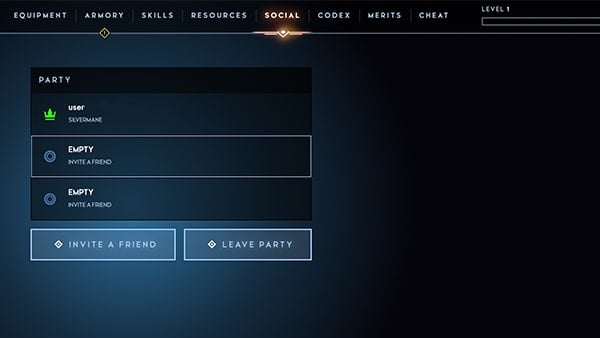
Godfall Co-op Requirements
- As of now, players are required to have an internet connection in order to access Co-op. There is currently not couch co-op play available and no split-screen options.
- Cross-play is not available, so players will need to both be playing on either a Playstation or PC. Playstation players will need PlayStation plus to play multiplayer
- Online Co-op: available
- Couch Co-op: unavailable
- Cross-platform: unavailable
Godfall Party and Matchmaking
- From the Social tab, up to two friends can be invited into a party to play the campaign together.
- Party size: This makes the maximum party size: 3.
- Matchmaking: Players can choose to play with their friends available online or via matchmaking in any of Godfall's endgame modes (Ascended Tower or Trials, Dreamstones, Lightbringer). Note: PS4 and PS5 players can play together in parties or via matchmaking. There is no cross-platform matchmaking with PC.
Godfall Crossplay and Cross Gen
- Godfall had been the one of the first PS5 games that had been announced during the 2019 Game awards, however there is currently no crossplay or cross-platform multiplayer for Godfall.
Question: I have the game on disc for PS5 but it wont let me play it on PS4
-
If you happened to purchase the Digital Deluxe or Ascended edition on your PlayStation 5, you Automatically get the PlayStation 4 edition for your system.
Disc for PS5 is unable to give access to the PS4 version of the game. If a player owns the disc, to get this to work on PS4 they will have to remove all entitlements of the disc and then purchase the digital version of the game on PS5.
If you owned the disc version of the PS5 edition we are unable to offer you a code to gain the digital edition.
Is Cross-play or Cross-save available between PlayStation 5/PlayStation 4 and PC?
- Not at this time.
Is Cross-play or Cross-save available between PlayStation 5 and PlayStation 4?
- Yes there is!
Godfall Co-op Modes and Options
- PvP: PvP currently not an option
- Campaign: A party can only progress in the campaign together. When accessing the map, players can select their location, mission and modify the difficulty for the players.
Multiplayer Mechanics
- Combat: When completing a mission in mutliplayer, enemy combat will show slight combat changes to adapt to having more players in battle.
- Loot: All loot in Godfall is instanced per player. No fighting over the spoils of war!
- Ping System: A ping system has been added to enable better communication in multiplayer. Use pings to help coordinate on mission objectives and powerful enemies.
- Difficulty: The game lightly scales difficulty for a good experience for over OR under leveled players in a co-op session.
